First impressions and benchmarks Yoga Pro 7 14IMH9 with 185H and iGPU
I just received the Yoga Pro 7i 14 with Intel 185H, 32GB, 512GB SSD (will replace it and use the 2nd m2-slot as well) and 3K Multitouch screen (glossy), thought I write some words about it and post some benchmark results.
As I used Thinkpads for more than 10 years (typing this on X1C Gen 6 and having a X260, a X280 and a T480s with Geforce 150MX around), I could not really decide between the Yoga Pro and the P14s AMD Gen 5, which is available at the education store for 1399 € with the 8840HS, 32GB DDR5-5600 and the matte 1920x1200 Low Power Display with 400nits. As the Yoga Pro 9 is too heavy for me and the Yoga Pro 7 was on sale for 1100 €, I finally ordered it with the extended 4 year on-site premier support for less than 1300€ total. Decided to get one without Nvidia dGPU for better battery life and less fan noise, for renderings and CAD I use a Blackmagic eGPU via Thunderbold.
Here some impressions after using the Yoga for two days, maybe I'll update in the next days, let me know if you have any questions.
Design and build quality:
First of all, I really like the build quality and finish of the Yoga Pro. It's of course a bit heavy compared to X1C, but feels good with the round corners, it's thin and I really don't care about the webcam notch. Color is Tidal Tea, seems like it’s not that much a fingerprint magnet like my Thinkpads. And what I really like: the position of the air exhaust is at the back, goodbye sweaty mouse hand (but that is something Lenovo changed also for the Gen 5 of the T14 and P14s).
The position of the power button is not really ideal. After the Yoga went to sleep three times because I was holding it on the right side while plugging in the power adapter or a USB-C stick on the left side, I changed the Windows settings of the power button to "do nothing". I'm also quite sure it would boot every day in my backpack otherwise.
As I said the notch is something I really really don’t care about (I’m a designer and I know, there is no objective design, so it’s ok if you hate it. I just don’t care about it.) I haven't tested the webcam yet, but I would prefer a manual shutter instead of the so-called eShutter.
Connectivity:
HDMI, USB A and two USB-C/TB4 as well as 3,5mm-jack is ok for me, I can use an USB-C-adapter for LAN but a Kensington Lock would be great..please Lenovo, you call it Yoga "Pro", which stands probably for "Professional"…
A second USB-A would be great, the touchpad was not recognized during Windows installation, I had to use a mouse with USB-A-dongle --> so you need a USB-C-stick for the installation of Windows 11. I will maybe try Linux Mint in the next days.
Keyboard, Touchpad and Screen:
Keyboard is fine for me, I miss the 1,8mm key travel from older Thinkpads, but you’ll find that nowhere nowadays, so it’s ok. Can’t really feel a difference to T14 Gen 4 when typing.
Biggest wish: normal sized Arrow Up/Down-keys as well as Page Up- and Page Down-keys (again: it’s called "Professional“…) and let’s get rid of the Windows- and the Copilot-key. I don’t know any person using those two and nobody likes Windows 11 anyway, we just have to use it for some work.
The Auto-function of the keyboard backlight is great, that is something I always missed with Thinkpads.
The touchpad is huuuuuuuge and….cheap. Really cheap. You can hear a plastic click noise not only when clicking but also when you just tap a little bit. Sounds like it’s not really tightened in the base. So far, that’s one of the reasons I think about sending it back. This is worse than on a 500€-Medion-laptop from Aldi, far away from "Pro".
I’m not that much into glossy screens and made jokes for years about all the macbook users with their mirrors, but now…well…seems like there’s not really an alternative if you want a multitouch screen with good sRGB and P3 coverage.
OLED is nothing for me because of the PWM flickering, I had to send back a Yoga Slim 7 with AMD 7840S last year, the whole screen started to pulse when I dimmed just one step down from 100% brightness. Anyway, screen of the Yoga looks great, Multitouch works perfectly and brightness is ok if you don’t have a window behind your back or as long as the sun is not shining. If you work outdoors or in bright daylight conditions, 500nits+ as it is used in the new Yoga Slim with Qualcomm or Elitebook 845 would be much better.
Usage:
I installed Win 11 Pro (I prefer LM Cinnamon, but I have to use Windows for CAD, graphic design and renderings) with an offline account and then the WiFi driver from the Lenovo homepage. Vantage Commercial does not run on Yoga (again Lenovo: "Professional“…), so I tried to get Vantage from the MS store. First start: freeze of death, hard reboot via power button, then the same again, then it finally loaded and took about 3min to start. I clicked "search for new drivers" and Vantage showed me two… so I closed it and installed everything from the Lenovo support webpage.
I did some benchmark test to see how the performance is in comparison to the P14s, you can find some results for the Gen 4 here and I’ve read that the AMD 8840HS is supposed to be relatively similar to the 7840HS.
Biggest problem for me with the Yoga is the fan curve… In Battery Saver mode it is almost silent, but as you can see in the benchmarks, the CPU power goes down to 50%.
In “Intelligent Cooling” mode, the fans start running when you just open a browser or an empty office document as described here.
Bios was the newest version: N9CN26WW
Battery:
I wanted to do a battery test with local playback of Big Buck Bunny 1080p with flight mode on and 50% brightness, but during the playback with VLC player there are stutters, the video does not run smoothly in “Intelligent Cooling Mode” (BIOS) and “Balanced” mode in Windows settings. With Windows Media Player I had even more stutters and pixel errors.
So, seems like there is a bigger problem when the Yoga is not plugged in. Don't know if I'll have the time to check details with HWinfo in the next days.
Playing Big Buck Bunny in a loop on Youtube with Intelligent Cooling (BIOS/Vantage) and Balanced (Win11), 50% Brightness, Keyboard Backlight Auto, Bluetooth Off results in a battery drain of 38% in 3:55hrs, so roundabout 10% every hour.
But: 1080p video stutters also on Youtube. Same with other local files, I tried two different 1080p-movies. When the Yoga Pro is unplugged, watching a movie is only possible switching to Performance Mode in Bios/Vantage, not in Intelligent Cooling.
Overall I would really like to keep the notebook, but with the cheap touchpad, the loss of 50% when you switch to quiet mode, the not stutter-free playback of a local 1080p movie when not plugged in and the noisy fans, I'm considering to send it back and order the P14s Gen 5 with 8840HS. Then unfortunately with a bit less CPU power and with the low-power display, as I have concerns that the OLED will suffer from PWM flickering again.
What would you suggest?
SSD not that great, but I want to replace it with FireCuda 530 2TB and Samsung 970 Evo 2TB
BIOS mode Intelligent cooling, Windows11 mode in the brackets:
Cinebench R23 (Performance): Single 1892 pts, Multi 16726 pts
Cinebench R23 (Best power efficiency): Single 1800 pts, Multi 15874 pts
Cinebench 2024 (Performance): Single 110 pts, Multi 962 pts
Cinebench 2024 (Balanced): Single 109 pts, Multi 665 pts
3D Mark Firestrike (Performance): 9235 pts, Graphics 9853, Physics 28163, Combined 3727
3D Mark Firestrike (Best power eff.): 9163 pts, Graphics 9738, Physics 28238, Combined 3731
3D Mark Night Raid (Performance): 31722 pts, Graphics 39138, CPU 15298
3D Mark Night Raid (Best power eff.): 31389 pts, Graphics 38634, CPU 15218
3D Mark Steel Nomad Light (Performance): 3485 pts, Graphics 25.82 fps
3D Mark Steel Nomad Light (Balanced): 3352 pts, Graphics 24.83 fps
3D Mark Steel Nomad Light (Best power eff.): 3466 pts, Graphics 25.68 fps
3D Mark Steel Nomad Vulkan (Performance): 727 pts, Graphics 7.28 fps
3D Mark Steel Nomad DirectX (Performance): 836 pts, Graphics 8.36 fps
3D Mark Steel Nomad DirectX (Balanced): 725 pts, Graphics 7.25 fps
3D Mark TimeSpy (Performance): 4235 pts, Graphics 3812, CPU 11431
3D Mark TimeSpy (Balanced): 4245 pts, Graphics 3839, CPU 10598
3D Mark TimeSpy (Best power efficiency): 4232 pts, Graphics 3813, CPU 11247
BIOS-Mode Best Performance, Windows11-mode Best performance:
Cinebench R23: Single 1887 pts, Multi 17830 pts
Cinebench 2024: Single 109 pts, Multi 982 pts
3D Mark Night Raid: 31853 pts, Graphics 39020, CPU 15609
3D Mark Steel Nomad Light: 3473 pts, Graphics 25.73 fps
3D Mark Steel Nomad DirectX: 801 pts, Graphics 8.02 fps
3D Mark Steel Nomad Vulkan: 597 pts, Graphics 5.98 fps
3D Mark Time Spy: 4218 pts, Graphics 3796, CPU 11404
BIOS-mode Best Battery, Windows11-mode Best power efficiency:
3D Mark Firestrike: 6416, Graphics 7429, Physics 12835, Combined 2314
Cinebench R23: Single 1779 pts, Multi 7814 pts
Cinebench 2024: Single 106 pts, Multi 446 pts
For a comparison to AMD, I had the Elitebook 845 G10 here last year with AMD Ryzen 7 Pro 7840HS, don’t remember which Power Settings I tested, but I found a screenshot of following result:
Cinebench 2024: Single Core 104 pts, Multi Core 831 pts.